8 Best Document Automation Software For Every Industry
Document automation software is a powerful tool for businesses that deal with high-volume documentation.

What is Document Automation Software?
Document automation software is a powerful tool for businesses that deal with high-volume documentation. It allows documents to be created, managed and shared with the help of pre-programmed templates that allow data fields to be easily accessed and customized. This not only eliminates a lot of tedious manual work but also greatly speeds up the entire process.
Automation software can make repetitive tasks much more efficient and unify teams across an organization by streamlining different daily tasks.
Additionally, document automation drastically reduces human error since it uses machine-readable data points that are difficult to tamper with or edit without proper authorization. Document automation is essential for any business wanting to become more efficient, organized and productive.
1. Documint (General)
Documint offers an impressive suite of document automation solutions that can be tailored to meet your specific needs. As a business, this gives you the advantage of streamlining common and repetitive tasks in order to save you time and money.
Benefits include improved accuracy and efficiency, higher satisfaction for customers, as well as reduced costs due to fewer manual errors.
Our automated system has been proven to reduce the time it takes to finish a task from several hours down to mere minutes, leaving you free to focus on other important areas of your business.
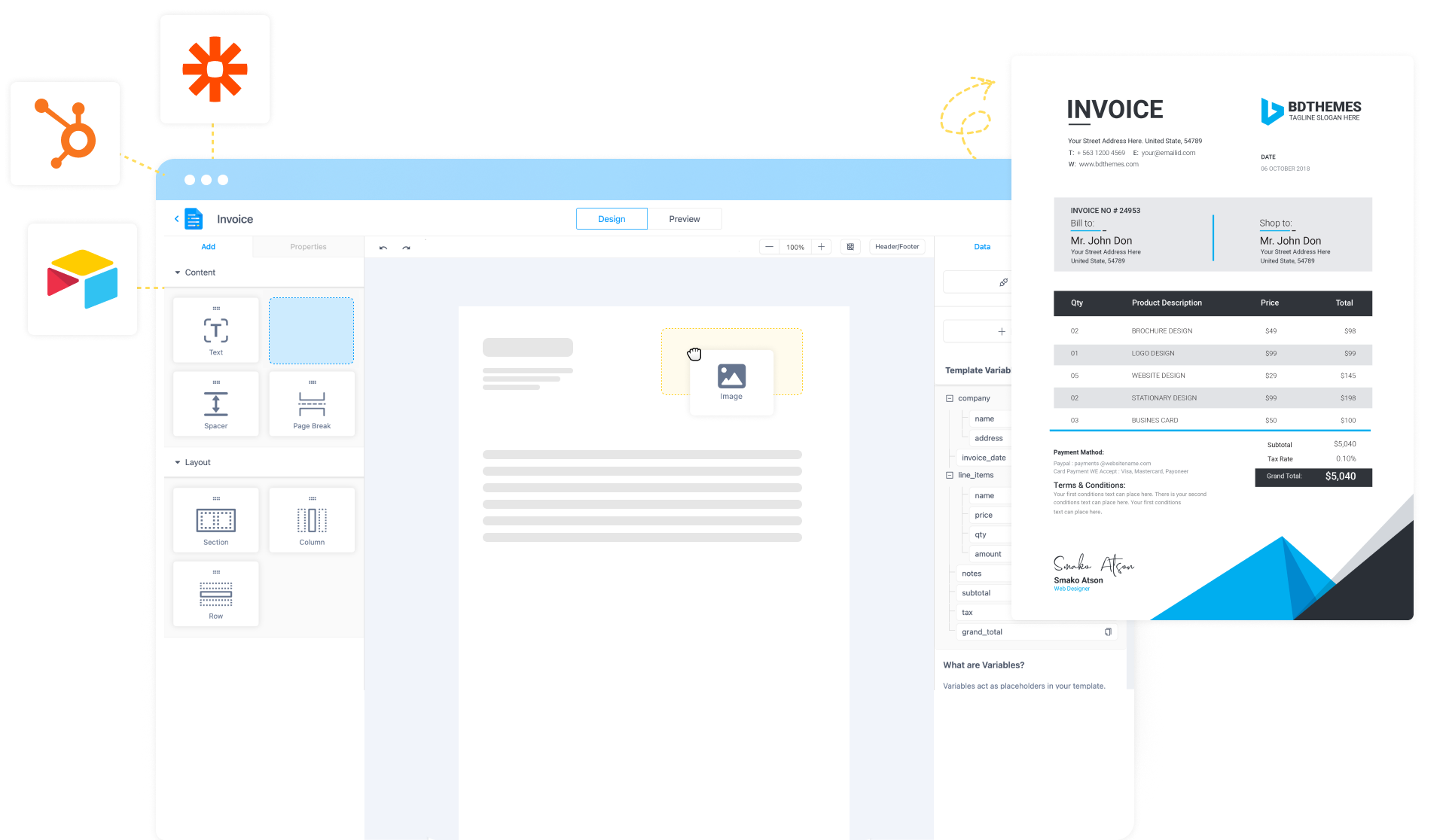
Pros:
- User-friendly interface
- Integrates with a variety of software products
- Cost-effective option for small business owners
- Wide range of customization options
Cons:
- Some features may have a learning curve for new users
2. Lawyaw (Legal)
Lawyaw is an advanced document automation solution that provides attorneys with the power, flexibility and speed needed to create documents faster than ever before.
This technology helps attorneys save time and money on document creation, as well as develop more consistent documents in less time. But it also gives attorneys a platform to increase efficiency and accuracy with each document they create.
Leveraging Lawyaw's integrated suite of powerful tools, users can quickly compile legal documents from thousands of provisions and clauses without worrying about coding errors or inconsistent formatting.
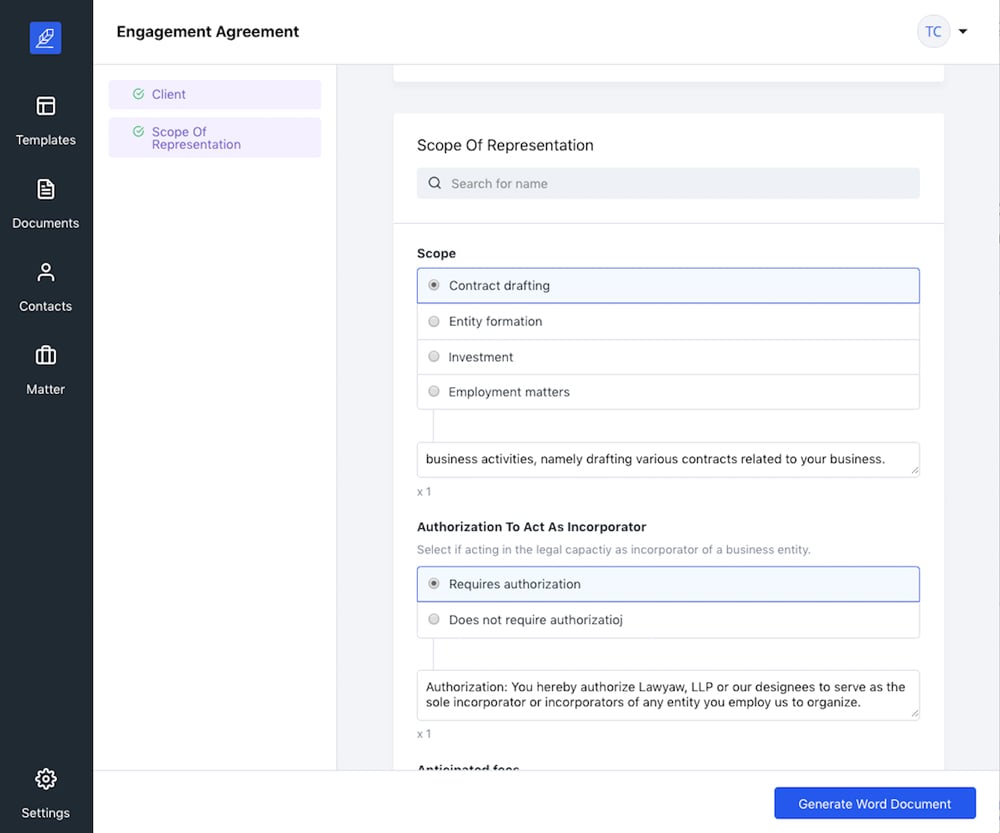
Pros:
- Templates are easy to use and prepare
- Court forms are easy to use and prepare
- Signatures implement easily
Cons:
- Does not integrate with case management platforms
- No free trial
3. Formstack (Healthcare)
As the healthcare industry continues to revolutionize their approach to document automation, Formstack is uniquely positioned to offer effective, streamlined solutions.
By combining technology-driven capabilities with a customizable user experience, Formstack can help organizations simplify and accelerate the entire document management process.
In addition, Formstack provides comprehensive data security features such as HIPAA compliant encryption, data privacy compliance tracking tools, and advanced auditing capabilities to ensure maximum security for sensitive patient information.
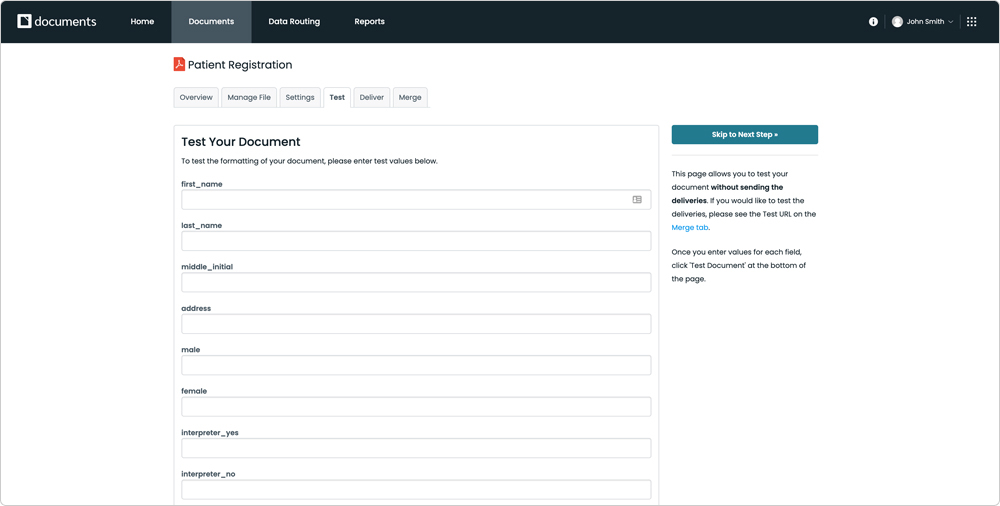
Pros:
- Forms are easy to build with drag-and-drop technology
- Features like logic questions and A/B testing integrated seamlessly
- Top-notch customer service
- User-friendly admin portal to manage account
Cons:
- Price point is high for the number of features
- Does not include live chat for customer support
4. PandaDoc (Sales)
PandaDoc offers a powerful platform for streamlining and optimizing document processes, with features that enhance efficiency, speed up negotiations, and improve customer experience.
Sales teams can create, reuse, and manage documents in a secure online environment. Documents can be sent faster than ever with automated reminders and notifications. And they can easily integrate data from any CRM into their documents to track milestones faster and send personalized documents.
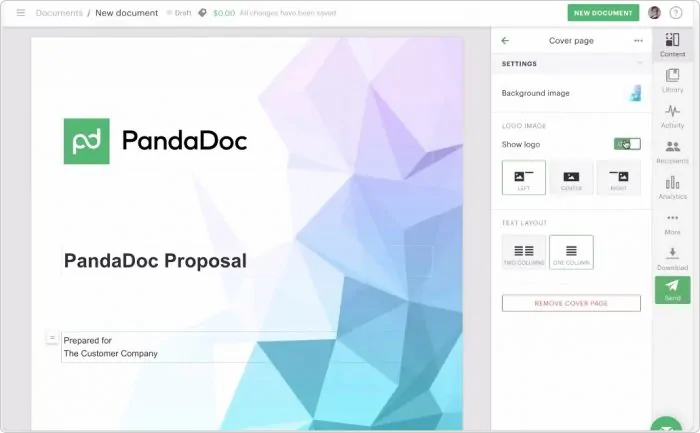
Pros:
- Remote viewing and editing
- Legally binding electronic signatures
- Offers flexibility to help customers scale
Cons:
- No automatically recognized fields
- No suggested sizing or dimensions
5. Nintex (Government)
Nintex's document automation solutions offer an innovative approach to key government processes. By leveraging the power of artificial intelligence, these tools can streamline operations and enhance accuracy, helping government organizations conduct business more efficiently.
Nintex's suite of products enable faster response times for inquiries, simplifying document creation and allowing for better customization within regulations. In addition, these solutions help reduce workforce costs and strengthen compliance with changing laws or policies.
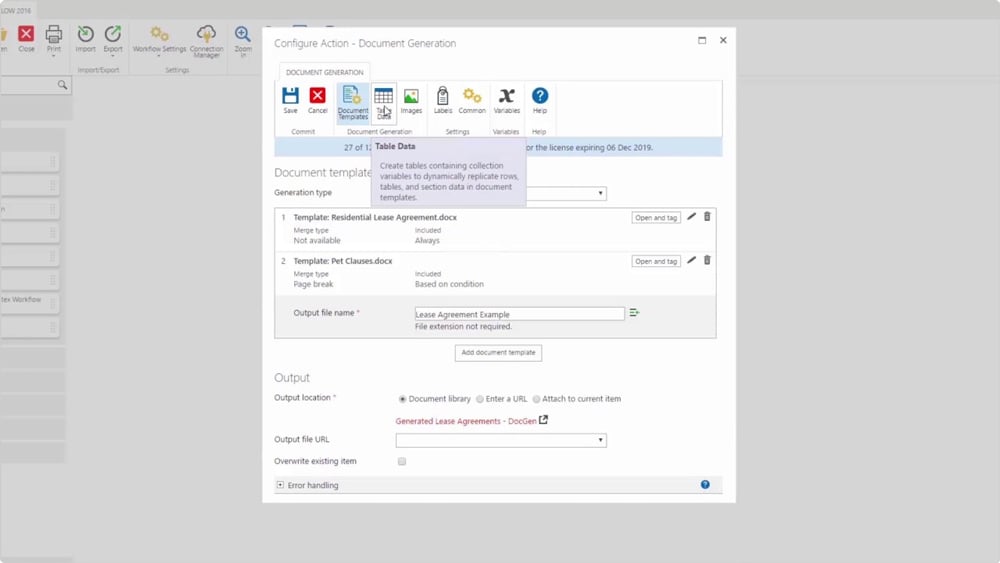
Pros:
- Integrates well with a range of different system
- Closes communication gaps with automation
- Closes process gaps with automation
Cons:
- Platform could use have additional API with multiple systems
- Forms appear a bit dated
6. Windward (Real Estate)
As the real estate industry evolves, document automation solutions prove to be a vital part of streamlining the process. Windward provides an ideal opportunity to accomplish this task.
Not only is it user-friendly, but also has powerful features that offer reliable accuracy and consistent quality along with its ability to create accurate documents in record time.
The end result is that transactions are not just simplified but secure as well. This makes Windward the clear choice for those looking for a reliable solution to automate their business processes within the real estate sector.
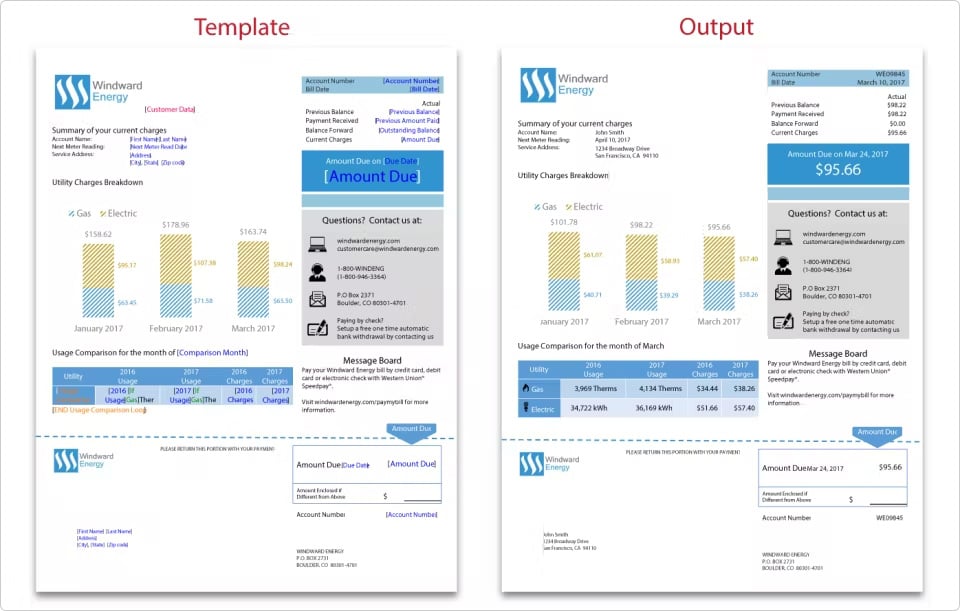
Pros:
- Handles data from a variety of sources
- Uses Microsoft Word as a template design interface
- Integrates with a range of applications
- Offers reusable component creation
Cons:
- No user-friendly error messages
- PDF output is not always precise and requires editing
7. Templafy (Marketing)
Templafy is an innovative document automation solution designed specifically for marketing teams. It provides a comprehensive suite of features to help marketers streamline their document processes, while also modernizing the look and feel of outputted documents.
Using Templafy, marketers are empowered to publish high-quality materials quickly and efficiently. Templafy's intuitive layout enables users to customize document templates in minutes, such as corporate letters, newsletters, and advertising materials.
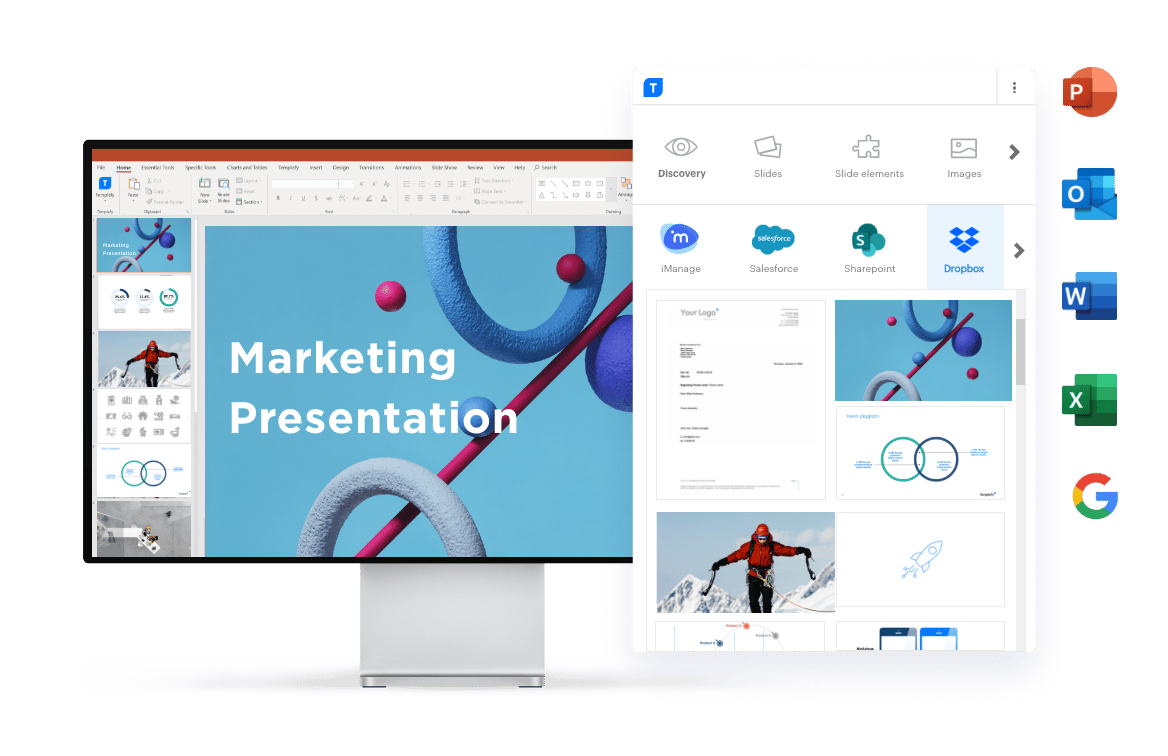
Pros:
- Simple user interface that allows you to easily see results
- Wide range of user-friendly customizations
- Quick and easy setup
Cons:
- Not enough brand or style-specific customizations
- Program is dependent on Microsoft software
8. HotDocs (Insurance)
HotDocs document automation solutions provide the insurance industry with numerous benefits, including faster document creation and assembly, improved accuracy, and cost saving.
End users enjoy greater flexibility in customizing existing documents with dynamic content based on user's specific inputs without having to create everything from scratch each time.
This presents a unique opportunity for us to showcase just how powerful HotDocs can be and how it can revolutionize the way the insurance industry approaches document automation.
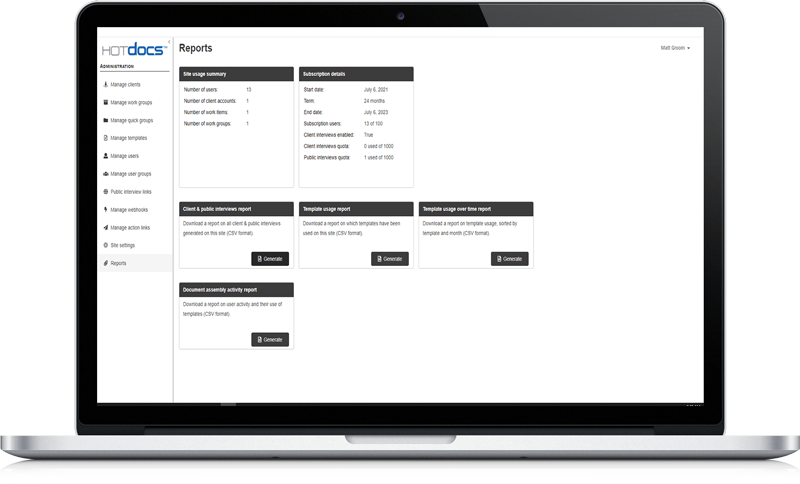
Pros:
- Easy to use for quickly creating documents
- Template customization options range from simple to complex
- Integrates with Microsoft 360 Suite
Cons:
- Many users say the software is expensive for the number of features
- Some templates require extensive coding, including complex Word codes
More blogs for you!
Revolutionizing HR: How Document Generation Software is Changing HR Teams
How Document Generation Software Transforms Commercial Real Estate
Automating Shipping Labels: A practical guide for Logistics and Supply Chain Leaders
Shipping labels are one of the most repetitive elements in logistics and fulfillment. Yet, despitefalse
You don’t need development skills to generate documents from your data automatically
Generate multiple documents and merge data in minutes without extensive development knowledge.

